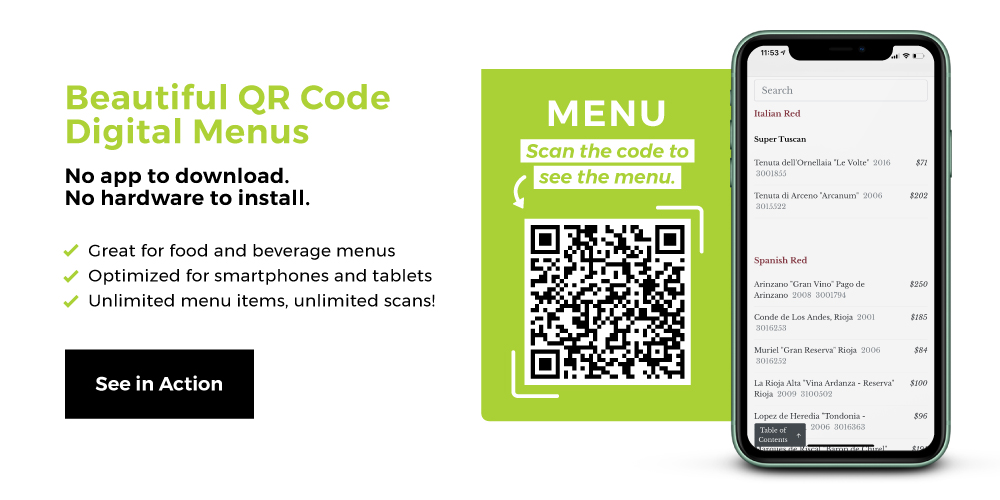
A custom QR code can be a smart branding and engagement decision—provided you do it right. Many QR code scanning problems exist because of overly-customized QR codes that no longer perform optimally.
Which is all to say, it’s much better to have a QR code that works than a tricked out one that doesn’t.
We specialize in QR menus and custom QR code design for the nation’s top bars and restaurants. We’ve seen our fair share of sad, dysfunctional custom QR codes out in the wild. And we know exactly what visual modifications enhance a QR code’s aesthetic without compromising its functionality.
In this post, we’ll first cover the parts of a QR code, so you're familiar with some terms. Then we'll get into the general pros and cons of using custom QR codes and the dos and don’ts of custom QR code design. Finally, we’ll go over how to create a custom QR code if you’re ready to take the plunge.
Parts of a QR Code
You can read our What Is a QR Code? post for a more detailed introduction. But here are the basic parts of a QR code.

Throughout the article, we'll refer to "data modules" often. Those are the little black squares that make up the QR code; the basic unit of the QR code.
Custom QR Code: Pros & Cons
Should you generate a custom QR code? Yes, we think so. As long as you adhere to QR code size best practices. But there are risks to it, if you go off and do it on your own. Let’s look at the pros and cons of custom QR code design.
Custom QR Code Design Pros
Consistent Brand Marketing
A 2020 study by Oberlo found that consistent brand presentation led to a 33% increase in revenue. Consistency here means that the purpose and design of all your marketing efforts and assets are aligned. A QR code is a marketing tool. (And QR code marketing is a reliable strategy, by the way.)
By creating a custom QR code design that includes your brand’s logo or other established visual aesthetics, you’re powering up your brand consistency. That creates stronger connections with customers, more transactions, and more revenue.
Increased Engagement
We know what most QR codes look like. They are black and white and made of squares. There was a time when people looked at QR codes and saw a technological novelty. Now people mostly just see black and white squares. Which isn’t a bad thing! That means the different QR code types have taken their rightful place as accepted and expected parts of our lives.
But a non-custom QR code is about as exciting as any other type of barcode. While a custom QR code design can be turned into a serious driver of engagement. By adding a central logo or image, your QR code stands out. Because it’s humanized. There is something for actual human eyes to explore beyond the black-and-white image optimized for computers. And if that image is text, it can even act as a call to action. Both increase scans and engagement substantially.
Custom QR Code Design Cons
Security Risks of Free Online Custom QR Code Generators
The QR code security risks around free online custom QR code generators are numerous. If you’re designing and creating a QR code online, for free, be aware that no company is contractually obligated to provide you any support.
They’re actually not even obligated to provide you with service, i.e. the continued functioning of your QR code. Couple that with the fact that they often monetize their businesses by gathering data from your scans, and reliability and privacy become huge issues.
If your bar or restaurant is serious about generating engagement with a custom QR code, partner with a reputable restaurant technology company that lives and breathe digital menus. Read more about what to look for in the best QR code generators.
Custom QR Code Design May Not Scan Optimally
QR codes are read by optical scanners known as QR code readers. For how advanced a technology they are, they’re surprisingly easy to use. Look into how to scan a QR code or run a QR code test for proof of that. But being reliant on optical scanning has some constraints. Primarily, those are aesthetic and visual constraints.
In other words, some of your custom QR code design may cause your code not to scan. Here are a few reasons why a custom QR code may have trouble scanning:
- The contrast between the data modules (the squares that make up the rows and columns of your QR code) and the background is too low
- The background is darker than the code data modules
- The central logo or image is too big
- The quiet zone is too small or absent
- The QR code is too small or too large
- The QR code is crooked or blurry
The best way to avoid these problems is to adhere to custom QR code design best practices. Here's how QR codes work to give you a better idea of why some design decisions are less-than-ideal for them.
Custom QR Code Design: Best Practices
Use High Contrast
The degree to which two colors differ from each other is the contrast between them. QR code readers require a high level of contrast between the QR code background and the data modules.
A white background with black data modules is the highest contrast possible, so that’s what we recommend. There are other ways learning how to make a QR code unique that don’t come close to affecting functionality like adjusting background and module colors. Namely, creating a custom QR code with a logo.

Use Light Backgrounds
You may be tempted to think that, because of the contrast rule, you can use a black background with white data modules. Not so. This is called inversion. When QR code design features a darker background than the data modules, QR code scanners have trouble reading it.
That’s why, again, a white background with black modules is best. There’s no reason to play around with contrast and color when you risk even a small percentage of functionality. Custom QR code design should never get in the way. Let a centralized logo or image do the heavy aesthetic lifting.

Respect the Quiet Zone
The quiet zone is one of the primary reasons QR code scanners are so good at knowing where a QR code is. Where the matrix of squares starts and ends is obvious with a well-defined quiet zone. And that makes it easy for optical scanners to zero-in on what needs to be scanned. If your quiet zone isn’t big enough, your QR code may take a long time to scan or not scan at all. Quiet zones should be, minimum, the width of four individual data modules, or the squares that make up your QR code.

Don’t Make the Code Too Busy
Sometimes QR codes can become so big and bloated, QR code scanners have trouble with them. This mostly happens with static QR codes. If you’re using a QR code for something very simple—and something you don’t ever intend on updating—a static QR code is fine.
But for most QR code uses, you should dynamic QR code to keep your code simple, scannable, and editable. They can be updated again and again without having to create, print, and distribute a new QR code. They can even be used for QR code tracking. And they tend to be smaller because the information isn’t encoded directly in them, as it is with static QR codes. That makes them perfect for QR code food labels, too.
Create a Custom QR Code with Logo
Restricting QR code design to adding an image, logo, or text in the center of the code is the best strategy for custom QR codes. Doing so:
- Ensures scannability with high black-on-white contrast
- Maintains readability with the optimal difference between background and foreground color
- Makes scanning quick by not adjusting or customizing the quiet zone
- Allows central text can be used as a call to action, which directs customers to scan, just like a QR code template or QR code table tent template does
- Increases brand engagement and recognition
- Drives noticeability and engagement

How to Create a Custom QR Code
There are two ways to create a custom QR code. The first is with a free online QR code generator. We went over the security and reliability issues using a free online service for a tool your business depends on. It’s not a good idea.
The best thing you can do—again, if you’re serious about driving sustained customer engagement with a QR code you can depend on—is partner with a QR code company.
But before you do one, make sure they can provide the following.
Custom QR Code with Logo
A custom QR code with a logo is the way to go for any business looking for compelling QR code design and maximum functionality. Partnering with a QR code company to create a custom QR code with a logo is how you ensure your QR code remains live, secure, and reliable.
If you’re looking for a partner like that, check out our QR-based customizable digital menu and digital wine list. The country’s top restaurants rely on both of them to replace clunky PDF menus or physical single use menus.
Reasonable Custom QR Code Pricing
Here are your three options if you’re out to create a custom QR code:
- Use an unreliable free online custom QR code PDF generator that commits to providing no service, support, or maintenance (and work toward PDF accessibility yourself)
- Contract with a QR code company that doesn’t specialize in building digital menus and charges you per scan. That means every time someone scans your code, you pay for it.
- Partner with a hospitality technology company that charges a low flat fee, allows unlimited scans, and specializes in and includes QR-powered digital menu solutions in the rate.
Custom QR code pricing should not be based on scans. And custom QR code pricing should not be free—you’ll pay for it in other, more painful ways. If you’re a hotel, bar, restaurant, or any other business looking for a touchless menu, the choice is easy.

You Should Create a Custom QR Code
Most folks just wanna get from URL to QR code, but it can be tricky. If you’ve decided to create a custom QR code, you’ve already made a good decision. Touchless menus are proving invaluable to the healing and regrowth of bars and restaurants—recent QR code statistics bear that out. And QR codes are worlds cheaper than building a menu app from the ground up.
Now all you have to do is find the right technology partner to get your touchless menu off the ground.
SproutQR has worked with thousands of bars and restaurants across the country. We not only create and maintain reliable custom QR codes, but we’ll make the digital menu, too. A sleek, mobile-responsive digital menu that’s customizable, searchable, easily editable, and tied to your new custom QR code. Your own custom QR code menu. Inexpensive to create, easy to deploy, and 100% contactless and hygienic.
It’s time to make a change. Book a demo and we’ll show you how easy it is.

.png)