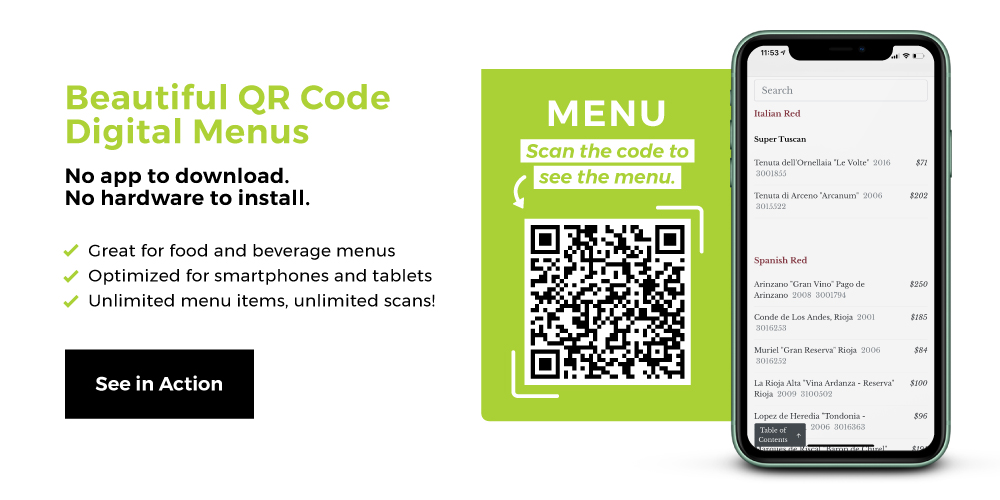
Looking to share some basic information with a QR code? Great! It’s a painless process. Some people out there even think it’s fun (raises hand).
Most folks who create QR codes online follow the same process. They create a QR code for a website by making a dynamic QR code that links to a URL. There are, of course, many QR code uses—from healthcare and education to hospitality and QR code food uses. But in the context of online QR code generators, most create QR codes that link out to a URL on which is published basic content. And sometimes that content is a PDF file.
Linking to a PDF is an acceptable way to go about encoding information into a QR code, but it’s not always optimal. There are implications to choosing to present your QR-encoded information as a PDF document. So let’s look into them!
And a word of caution. When you use DIY free QR code generators, nobody can guarantee the security and continued operation of your QR code. You’re on your own. That's why we put together some info on what to look for in the best QR code generators.
When Not to Use a PDF QR Code
Unfortunately for PDFs, when not to use them in the context of QR codes is more numerous than what we outlined above. Here are the primary scenarios where you should not be using a PDF QR code:
- You’ll need to edit the information encoded in your QR code often. This is hugely important for bars, restaurants, hotels, retailers, and any business that wants to maintain updated, current data.
- You want the information in your PDF QR code to be searchable on the internet. Google can only read text embedded in published HTML. If your restaurant has a PDF menu, for example, Google can’t crawl it and people can’t find it. Menu apps have a similar problem. This obviously has implications for any business that wants the information in their QR code to be discoverable and marketable.
- You’d like the information in your PDF QR code to be internally searchable. A wine list is a great example of this. Let’s say you have 1,000 bottles on a wine list and a guest is viewing it as a PDF document. All they can do is swipe and swipe and swipe until they find what they want—if they even know. If, however, you publish a digital wine list in HTML, it becomes interactive and search functionality can be added. Then a guest can type in “Napa,” and see only the wines from Napa.
- You want your information to be fully mobile-optimized and responsive to every device. Mobile devices scan QR codes, so using a file format that’s not optimized for mobile devices doesn’t make much sense. PDFs can be very clunky and hard to read on phones.
The best alternative to a PDF QR code is using an HTML QR code. It’s a much easier, more agile way to get your information out there. And it’s discoverable by Google and searchable by anyone using it.
Free PDF QR Code Generator: Not Ideal for Hospitality
A bar, restaurant, or hotel needs a QR code menu that’s able to update quickly, show up in search engines, be easily navigated and searched, and optimize for mobile devices. A free PDF QR menu generated from a third-party website, sadly, provides none of that.
Secure QR-based HTML and PDF digital menus from BinWise are relied on by bars, restaurants, and hotels across the country to deliver a touchless menu experience. All to guests who now, more than ever, want a germ-free dining experience.
The only thing a restaurant has to do is upload a file to generate the QR code. By generating a QR code from a file, we take all the formatting and publishing work out of the picture. If you can put your menu information in a spreadsheet, you can have an industry-leading digital menu.
A contactless menu is way more affordable than a single use menu (see single use menu definition). And it's an immediately impactful way for bars and restaurants to bounce back. Guest expectations have permanently changed. The hospitality industry has permanently changed. Reliable QR code menus are the best way to lean into those changes and make a difference.
PDF QR Code vs. HTML QR Code: Pros & Cons
Here’s a chart to help visualize the differences between using PDF versus using HTML for your QR codes.
When Should I Use a PDF QR Code?
There are two primary scenarios where using a QR code to surface information via PDF makes some sense. The first is if the digital information you’re sharing must have identical formatting and design to the physical version of that information. PDFs excel at digitizing print documents while preserving their original formatting and appearance. Keep in mind, the formatting will be identical regardless of the device the PDF is viewed on, for example a small smartphone screen.
The second is if you won’t have to edit the information you’re sharing. If it’s for a one-time event or a one-off QR code marketing campaign, for example. Think of a promotional flyer for a festival or retail holiday sale advertisement. Both are for one-time uses and have an established aesthetic that a PDF file would maintain.
Here are some ideal use cases for a PDF QR code:
- Infographics and posters. Both are design-heavy and both don’t typically need to be edited. Think of educational infographics for a course, marketing infographics, or book cover and movie posters. It’s a good use case for linking a PDF to a QR code.
- Presentations, class material, and lectures. If the material you’re encoding in your QR code is a word document that was designed for one-time delivery, it makes perfect sense to make it a PDF QR code. Think of a student being able to download a lecture after its delivery. Or a speaker at a conference providing their presentation deck via QR code for reference afterward.
- Product marketing. A food subscription service like Blue Apron or a coffee subscription service could make use of QR codes for delivering relevant information, recipes, tips, and suggestions. While other consumer goods can link their QR code to a PDF of their entire catalog. Either way, engagement and discoverability go way up. And there’s no need for any of those documents to be responsive and HTML-based.
- Marketing books. Providing a preview of a book via a QR code is a great way to market your book or connect with readership. Again, this is a great example of information in a QR code that needs to remain true to its original design.
- Use manuals and instructions. Another text-heavy, design-dependent instance of using a PDF QR code. Manuals and instructions don’t change and need to retain the visual elements from their printed versions.
PDF QR Code Frequently Asked Questions
What Is a PDF?
Any file with the .pdf file extension is called a “PDF.” It stands for portable document format. PDFs are typically used for information that is:
- Static: It does not change or changes very infrequently (i.e. not ideal for a use case like a restaurant with a seasonal or otherwise changing menu).
- Read-only: It is meant to be read but not interacted with (i.e. not ideal if you have a large wine list and would like to make it easier for diners to search through it).
- Standardized: It should always be displayed in exactly the same way regardless of media type or device (i.e. not ideal if people will be viewing it on a smartphone screen).
Because of that, PDF is a common file format for ebooks, application forms, scanned documents, manuals, and more.
The idea is that documents should be accessible in their original visual format on any computer operating system. So Adobe created a standardized format—the PDF—to do just that. All you need is a PDF reader and you’re ready to go.
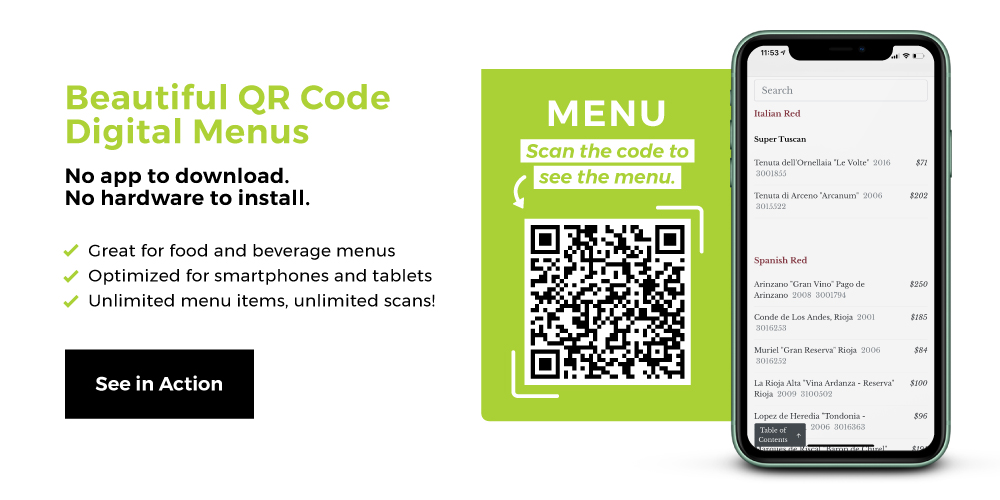
How Do I Create a PDF File?
Virtually any document can become a PDF. All you have to do is choose to save the file, be it a text document or an image, as a PDF. Let’s use a restaurant menu as an example. Many restaurants will create a restaurant menu using Microsoft Word or Google Docs—simple word processing programs.
Once you create your document, you can choose to download or save it as a PDF file. Doing so automatically converts the document to a file with a .pdf extension. Here’s how that looks in Google Docs:

By clicking File, then Download, then PDF Document, you’ll generate a PDF document. It’s a similar process in virtually every word processor. Just beware that if you need to edit your new PDF file, you have to edit the original document then re-download the PDF version. PDF files can’t be edited directly without special software. As you can imagine, that can cause problems for businesses (like restaurants) that need PDF menus edited on-the-fly and frequently.
How Do I Create a PDF QR Code?
Using a PDF QR code—AKA learning how to link a QR code to a PDF file—isn’t difficult. Whether you should do it boils down to whether or not you want to maintain the feeling of looking at a printed document (and what kind of device people will be accessing the information on).
There are two parts to learning how to make a custom QR code for a PDF. The first is creating the PDF itself. The second is learning how to make a QR code link to a PDF. If you’re going to make a QR code for a PDF, creating a PDF is understandably the first step.
What Size Should My PDF File Be?
Ideally, less than 15MB. That optimizes load time and creates a better customer experience when loading your PDF file after scanning the QR code.
How Can I Minimize My PDF File?
Getting your PDF down to optimal size by minimizing it is known as compression. To compress your PDF file, you can use a free service online, of which there are many. Our favorite is https://pdfcompressor.com/.
How Can I Change the URL That My QR Code Links to?
Dynamic QR codes can be changed after their creation. Static QR codes cannot. If you originally created a static QR code, you'll need to create a brand new QR code if you want it associated with new information. If you created a dynamic QR code, you can usually edit the URL that's encoded in it. Often, free QR code generators online don't give you this option. BinWise's QR code menu is 100% editable, though.
PDF QR Code Generator Basics
To understand when and why someone like you should use a PDF QR code generator, let’s cover the basics first.
What Is a QR Code Generator?
A QR code generator is a piece of software that allows you to encode simple information in a QR code. Many QR code generators today are website-based, so there’s no need to download anything. That means you’ll upload or input information into a website, click a button, and generate a unique QR code.
People access that information by scanning the QR code. The most common types of information uploaded into QR code generators are plain text, URLs, documents, and contact information. We’re primarily concerned with URLs and documents in this post.
QR codes can be generated via free or paid services. But free online QR code generators offer virtually no reliability. The content of QR code will not be accessible if your free website of choice has any outages or goes completely under. Or your QR code can periodically redirect to a different site for advertising purposes if the QR code generator company decides they want to monetize. Alternatively, because they’re a free service, they may choose to collect scan data from your QR codes to sell. It's QR code tracking, but not the good kind.
If you’re serious about QR codes for your business, don’t skimp on this part. Don’t tie your brand and your customer experience to a fly-by-night website with no contractual obligations to your business. We’ve heard horror stories from so many people in business. It’s not worth it.
QR Code Generator for PDF
If you have a PDF and you want to encode it into a QR code, use a QR code generator for PDF files. This happens in one of two ways.
You can upload the PDF into the QR code generator and it will host your PDF file for you online. That means your PDF file publishes on the web and has a unique URL. The QR code generator then encodes that URL into a unique QR code and spits it out for you. Anyone scanning the QR code is brought to the URL with your hosted PDF. There they’ll be able to view your PDF.
Or you can publish your PDF document yourself. That way you’ll skip right to the step where you have a unique URL hosted with your published PDF document. Then you’ll upload that URL to a QR code generator. Anyone who scans the new QR code goes to the URL you submitted. There they’ll be able to view your PDF. This is a fairly common bar and restaurant technology.
How to Link QR Code to PDF
Shiny new PDF in hand, you’re ready to learn how to make a QR code for a PDF. There are two options for you. First, you can self-publish your PDF online and create a QR code to link to that URL. Second, you can upload your PDF directly into a QR code generator that will publish your PDF for you. Both are acceptable ways to make a QR code for a PDF.
How to Make a QR Code for a PDF: Self-Publishing Your PDF
Once you create your PDF and you’re happy with it, publish it. Back to the restaurant example, this can be on your own website or a third-party menu website. Once published, you’ll have a URL. It’s that URL that you’ll be using to generate a QR code for the PDF.
Just copy and paste the URL into the QR code generator and click “generate,” or something similar. That will make a QR code for your PDF file—by way of the URL you used. When someone scans the QR code, they’ll be redirected to the URL you submitted. There, they’ll see your PDF.
How to Make a QR Code for a PDF: Uploading PDF Directly
Most QR code generators create dynamic QR codes instead of static QR codes. That means that your PDF document isn’t encoded in the QR itself. What’s encoded in the QR code is a URL, and anyone who scans the QR code is redirected to the URL.
If you upload your PDF directly into a QR code generator, that QR code generator will publish it for you and encode the new URL into the QR code. All you have to do is click and drag or upload your PDF file into the generator instead of a URL.
So even if you don’t self-publish your PDF document, a QR code generator will publish it for you. Because it’s trying to create a QR code that redirects to a URL and it needs a URL.
How to Create an HTML QR Code
An HTML QR code is similar to a PDF QR code. You still generate a QR code from a file. And you still upload that file to generate a QR code. But there’s one crucial difference. The file being uploaded is an excel file, that gets formatted into HTML. This is great news since most restaurant menus and inventory sheets are already in excel format.
HTML is the format that the vast majority of websites exist in. When you publish something in HTML, you’re publishing an interactive, lightweight, and searchable website. When you publish something as a PDF, you’re publishing a static image.
The best way to create an HTML QR code is to partner with a company that creates secure, pre-formatted, mobile-optimized HTML documents. Let’s use a restaurant as an example again (it’s what we know best). A restaurant will place all their menu information in a spreadsheet. No need for design, no need for formatting. All types of menu work. It’s just raw data in a spreadsheet. Then the file is uploaded to generate a QR code.
That turns the spreadsheet into a mobile-optimized, searchable, and published HTML document. In other words, a lightweight, user-friendly digital menu. The URL associated with that HTML document is what’s encoded in the QR code. You can print out the QR code menu, place it on a QR code template, put your QR code on tables, and you’re off to the races.
HTML and PDF QR Codes Done Right
Again, if you’re serious about leveraging QR codes to go touchless is any aspect of your business, don’t cut any corners. Free online QR code generators may sound nice, but when something goes wrong there’s no one to help. You're also responsible for PDF accessibility. When money is on the line, it’s a dangerous game.
Your best bet is to team up with a QR code company. BinWise, for example, has been producing reliable technology for the hospitality industry for years. Bars and restaurants across the country depend on our QR-code driven digital menus, in PDF or HTML, to deliver germ-free experiences. It’s ridiculously easy to set up, deploy, and maintain. And it’s inexpensive. There’s no reason not to do this. Schedule a demo and we’ll show you exactly how lightweight, beautiful digital menus will change your business forever.

.png)