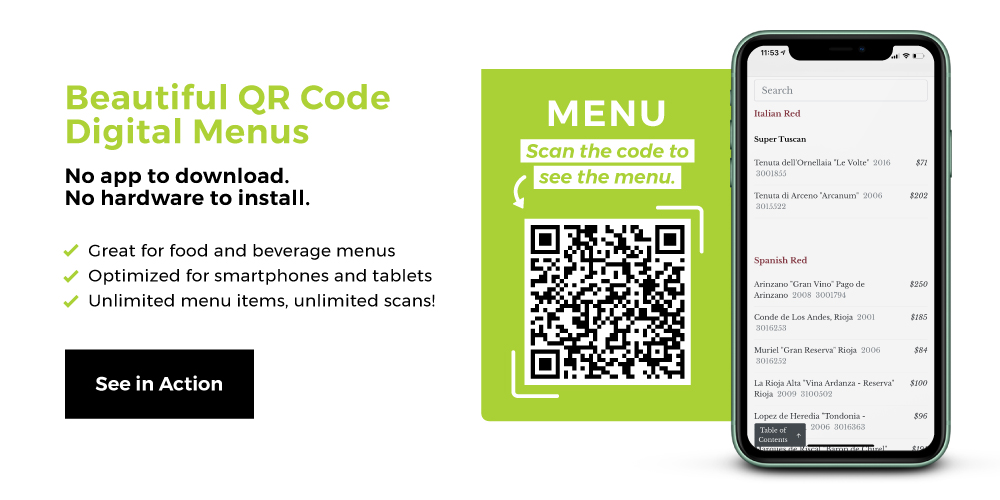
What is a QR code? Well, QR codes are one of, if not the, easiest types of barcode to use. It’s one of their many virtues. It’s much easier to scan a two-dimensional barcode like a QR code. But, like any new feature or technology deployed, it must be rigorously tested to account for all possible points of failure.
Then, and only then, can you confidently blanket the world with your QR code. Knowing full well that when anyone scans it, it’ll run like a dream.
So let’s go over how to run a QR code test. First we’ll test if the QR code works, then we’ll test that the QR code works in less-than-ideal conditions. And finally, we have a QR code sample for testing at the bottom of the post.
How to Run a QR Test
The first part of knowing how to run a QR test is knowing what success looks like. You need to know how to check if a QR code works in the first place. Then you need to test your QR code in different circumstances to account for any possible environmental problems.
How to Check If a QR Code Works
Check out our How Do QR Codes Work? post to familiarize yourself with their function. Now let’s first test if the QR code actually has information encoded in it. The beauty of QR codes is that you’ll be able to automatically tell if it’s a valid code immediately upon scanning.
Open up the built-in camera app or QR code scanner app on your device. Point your device at the QR code in question. If your device does any of the following, it’s a valid QR code:
- Shows you a preview of the content
- Redirects you to a URL (which can show a QR code PDF, text, images, or an HTML page)
- Asks you to choose a next step by giving you the option to visit the URL (if someone changed a URL to a QR code), copy or search text, or start a download
Here’s far more in-depth instructions on how to scan a QR code. But what if nothing is showing up? What if the QR code doesn’t work? Here’s how to troubleshoot QR code scanning problems.
How to Test QR Code Online
Now let’s test a QR code online to account for the less-than-ideal circumstances. If you test a QR code every way indicated below, you’ll remove a big portion of issues with scanning.
- Scan the QR code with multiple devices and apps. Use the built-in Camera apps on iPhone and Android devices. Download Google Lens and scan it with that. Seek out any other popular third-party QR code scanner apps and scan your code with them. Do this with as many devices and apps as you can.
- Test the QR code with various lighting levels. Lighting is often inconsistent, whether that be due to the time of day or mood lighting. Scan and test your QR code in low-light, medium-light, and bright-light. Try to do so with as many devices and apps as possible.
- Test the QR code at different distances. QR code size matters. The optimal scanning distance from a QR code is a 10:1 ratio of distance to width. For example, if the QR code is 2” wide, the optimal scanning distance is 20” away. QR codes are good at accommodating scanning distances near the optimal ratio, though. Scan the QR code to test its functionality at—and near—the 10:1 distance ratio. This QR code test helps you determine if you need to increase or decrease the size of your QR code.
- Verify the strength of internet and cellular reception in the area where the QR code is placed. Use multiple devices and check to see if intended wireless is accessible and cellular connectivity is present. There’s no point in a functional QR code if there’s no internet.
Lots of problems with scanning revolve around incorrectly created custom QR codes. If you are creating a custom QR code, make sure to adhere to all the listed best practices. Here's how to find the best QR code generator to make sure everything goes smoothly.
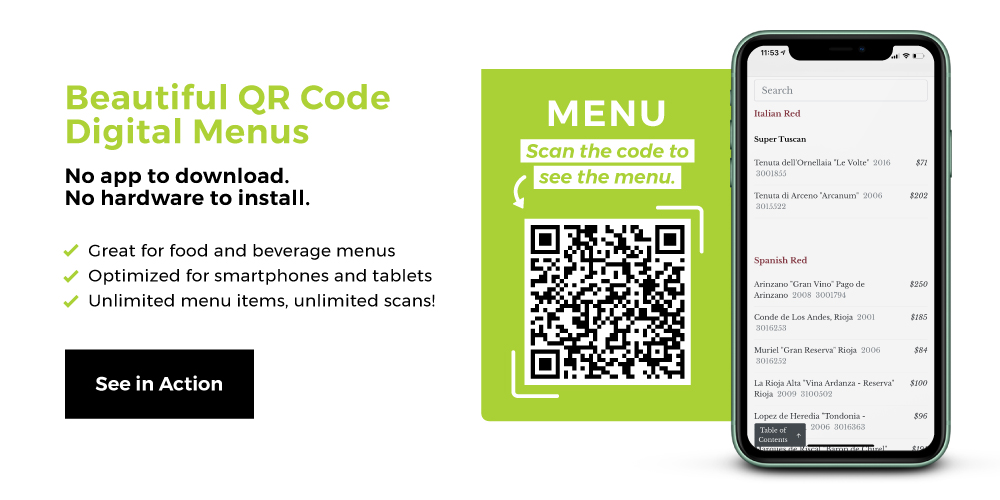
QR Code Sample For Testing: QR Code Test Image
Here’s a QR code sample for testing. We know it’s a fully-functional QR code because we distribute it widely as an example of our QR code menus, digital menus, and digital wine lists.
By giving you a QR code test image we know works, you’ll be able to see what a functional QR code scan looks like. Point your camera or QR code reader and give it a whirl.

If you think something like the above QR code test image may be useful, you can download the free QR code template it uses. You can also download our QR code table tent template if that's more your style.
QR Code Test Results: 💯
QR code history is clear: QR codes are reliable and built for fast, stress-free scanning. If your QR code test passed all the checks above, you’re ready to roll. You can start thinking about QR code marketing and all the other amazing QR code uses out there.
One of the most compelling of those uses is the touchless menu. By using a dynamic QR code to bring customers to a lightweight, digital, fully-editable menu, bars and restaurants are taking full advantage of an inexpensive and hygienic technology. More and more hospitality businesses are joining suit, and the QR code statistics bear that out.
If you want to deliver a germ-free dining experience, you should at least look into it. QR code menus are much more cost effective than single-use menus—they’re, in fact, one of the bright spots in hospitality right now. Book a demo and we’ll show you why.

.png)